Sublime Text Command Panel
The Sublime Text command panel command+shift+p allows you to run many MavensMate commands without using your mouse.
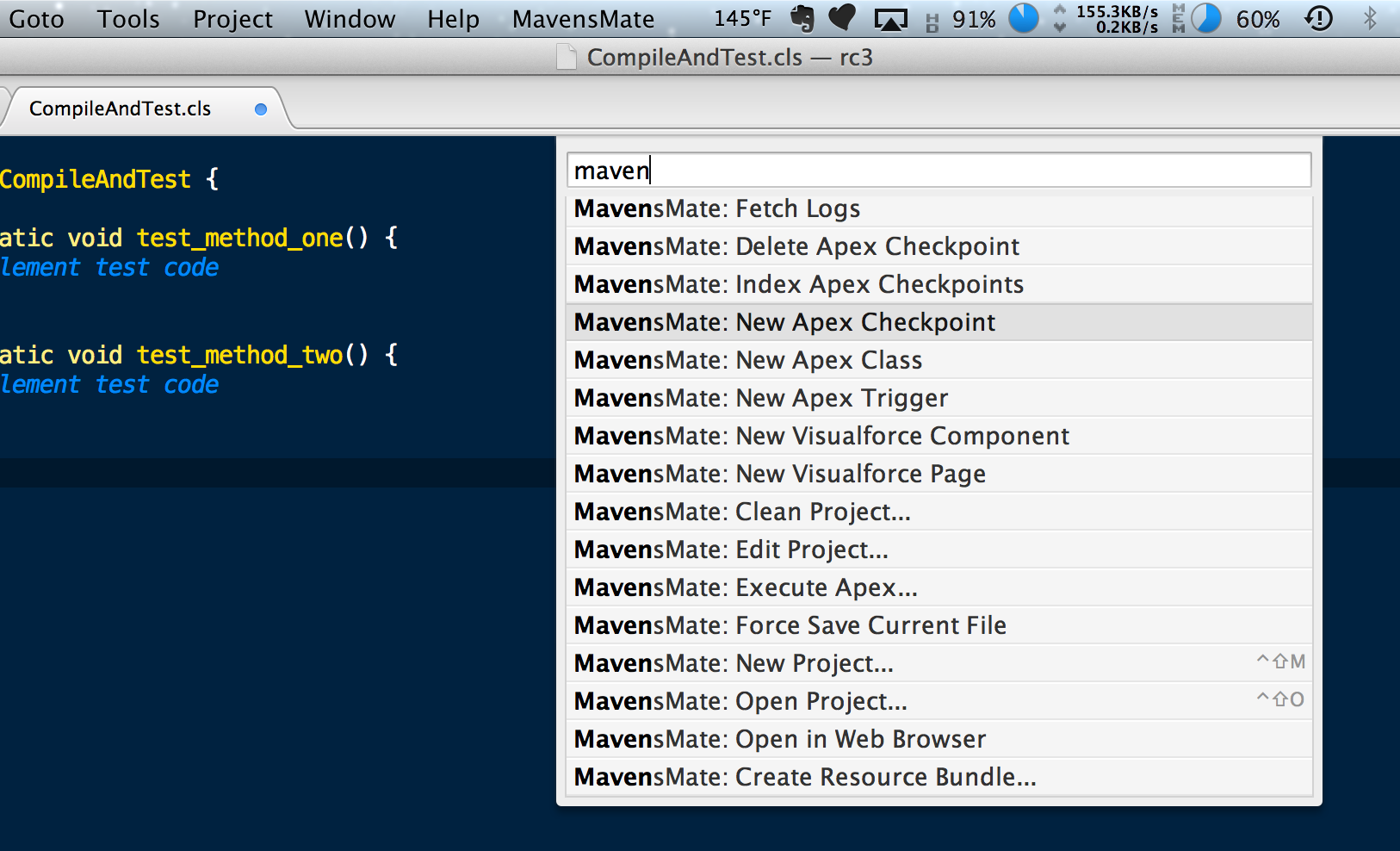
Shortcut Keys
ctrl+shift+m : "New Project"
ctrl+shift+s : "Compile Active File"
ctrl+shift+o : "Open Existing Project"
super+shift+space : "Open MavensMate Shell"
super+shift+, : "Open User Settings"
super+shift+. : "Open Default Settings"
super+shift+m : "Show Debug Panel"

